Understanding Your Paycheck: How to Use a Paycheck Calculator
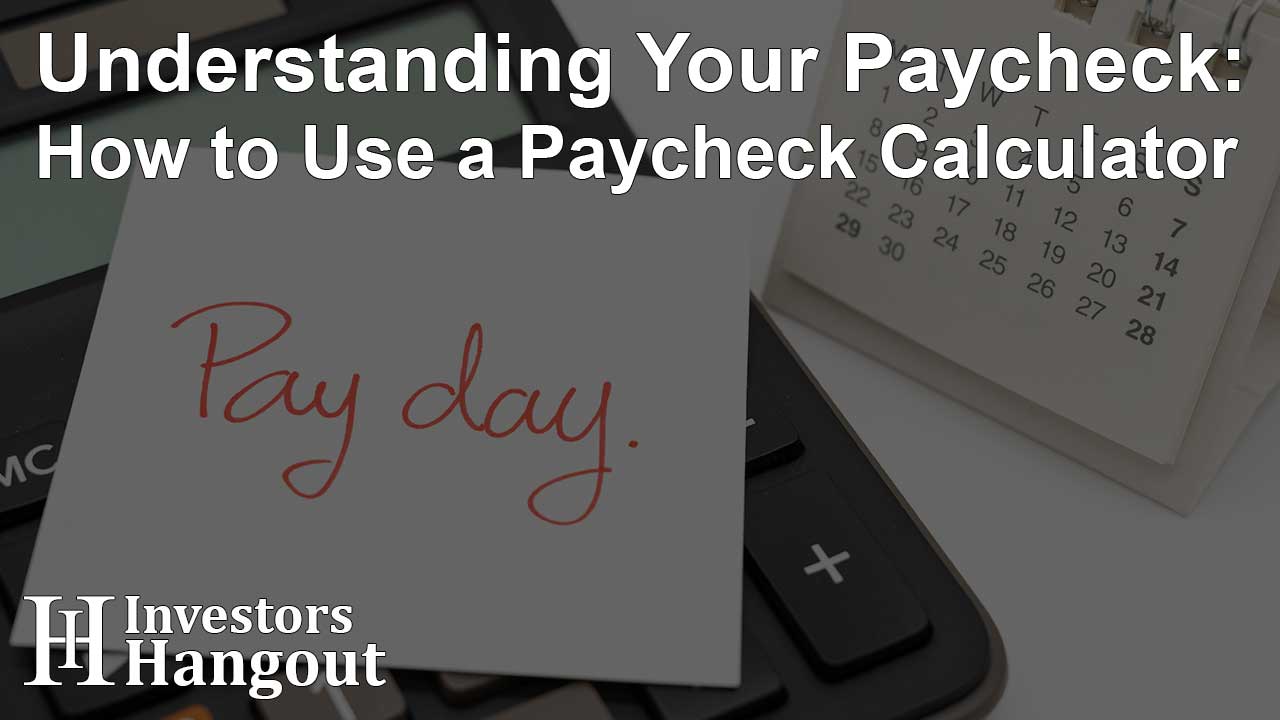
Getting Started with Your Paycheck: Key Insights and Tools
When starting a job, whichever work schedule you have (part-time, full-time), you will probably get a pay stub. However, to really know how much money you are getting, you need to know how to read that pay stub. That's where a paycheck calculator comes in handy.
Let's see what a paystub is, how we can read it, and how we can use the calculator to our advantage!
What is a Pay Stub?
A pay stub shows how your total earnings were distributed during a certain pay period. A pay stub is often divided into three sections: the amount you are paid, the taxes you are paying, and any additional deductions made.
The amount you are paid for the current pay period (weekly, biweekly, twice monthly, or monthly) appears first on your pay stub and is the easiest figure to remember.
What you see in this area will most likely depend on whether you are a salaried or hourly employee. If you are an hourly worker, the number of hours you worked during the pay period will be given along with your hourly rate.
You may also view overtime hours. If you are paid on an annual basis, you will see your pay period salary as well as any bonuses.
Elements of a Pay Stub
A paystub includes other information in addition to your name, Social Security number, and employee ID. We've broken everything down here so you can understand what to expect when you begin generating income.
-
Pay period: This refers to the calendar days that your paycheck covers. For example, if you get paid every two weeks, your pay period may be something like 8/1/24-8/15/24. You may also see "pay date" on the stub, which is merely the day you received payments.
-
Hours worked: This is popular for hourly or part-time workers and lists the number of hours worked within the specified pay period. If you work 20 hours per week and your pay period is two weeks, the number of hours worked will most likely be 40 hours.
-
Gross Pay: Gross pay is what you earn before any deductions and withholdings.
-
Year to date: This is the entire amount of money you have made in a calendar year. It is also known as YTD on pay stubs and is typically next to deductions, net pay, and gross pay.
-
Deductions: These are taxes, insurance premiums, and other program costs that are taken away from your total gross salary. Some deductions that may be noted are FICA tax and Medicare.
Net pay, often known as net income, is the entire amount earned after taxes and other deductions. Some people call it "take-home pay."
Retirement contributions are unlikely to appear on your pay stub since they are deducted before tax withholdings are computed, therefore decreasing your tax burden.
While the items listed above are standard on pay stubs, they may differ based on your specific circumstances. For example, you may live in a state that does not collect state income taxes. Alternatively, you may be on someone else's healthcare plan, which would eliminate any benefit deductions from your pay stub.
How Pay Stub Deductions and Taxes Affect Your Net Pay
Earnings and net salary are not the same. Earnings relate to the overall amount of money you have made. Net pay is the amount of money you take home with you after deductions from your paycheck. Deductions are removed from your gross salary to determine your net compensation.
These deductions could differ depending on your financial position. What you may deduct will vary depending on whether you work part-time, run your own business, or are a full-time employee.
Federal Income Taxes
The federal income tax is when the government keeps certain percentages of your earnings each year. However, calculating that proportion might be quite difficult for people.
Your employer submits your yearly pay and the number of dependents listed on your W-4 form to the federal government.
The Internal Revenue Service (IRS) then calculates how much federal income tax you should pay in a particular year and divides it by the number of paychecks you will get (usually 12, 24, or 26).
They will then deduct the specified amount from each paycheck. Hourly employees are similarly billed: if you are paid hourly, your employer will estimate your monthly income and withhold a portion of your salary for federal income tax.
State and Local Taxes (SALT)
You can also notice state taxes withheld from your paycheck. State tax rates vary greatly by state; certain states, such as Florida and Texas, do not have a state income tax.
However, if you live in California, that does have state taxes, you can simply use this paycheck calculator for California to determine how much you take home after taxes.
How Does the Paycheck Calculator Work?
The paycheck calculator is a simple app that can help you to understand how much money you are taking home.
For it to be able to be as precise as possible, you need to input the state you are working in, the type of employee you are (full-time, part-time), and the pay time (biweekly, monthly).
After you have all that, just click Submit, and it will give you an estimate of how much money you are taking home!
Conclusion
Calculating your net pay can be quite challenging if you don’t know how much state taxes you owe, or what other deductions there are.
Luckily, with the help of the paycheck calculator, you are steps away from finding out how much money you are making.
About The Author
Contact Hannah Lewis privately here. Or send an email with ATTN: Hannah Lewis as the subject to contact@investorshangout.com.
About Investors Hangout
Investors Hangout is a leading online stock forum for financial discussion and learning, offering a wide range of free tools and resources. It draws in traders of all levels, who exchange market knowledge, investigate trading tactics, and keep an eye on industry developments in real time. Featuring financial articles, stock message boards, quotes, charts, company profiles, and live news updates. Through cooperative learning and a wealth of informational resources, it helps users from novices creating their first portfolios to experts honing their techniques. Join Investors Hangout today: https://investorshangout.com/
