How to Use the Whats Hot! Recent Activity Page on
Post# of 31
How to Use the Whats Hot! Recent Activity Page on Investors Hangout -
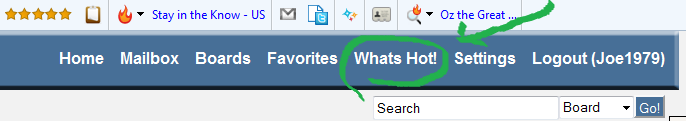
Clicking on Whats Hot! will automatically bring you to the 'Recent Activity Page'
This one page allows you to ' See Who Posted, Where, What and When'
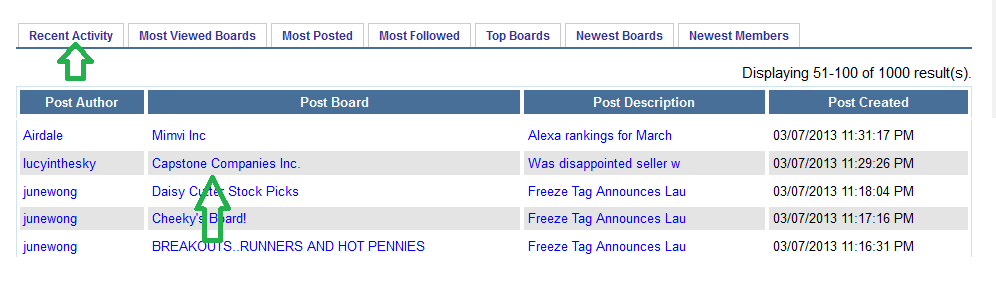
Example: Lucyinthesky's post above with the green arrow pointing to "Capstone Companies Inc."
In that one post description from the Recent Activity page, you have three options listed below;
1. Post Author - 'Lucyinthesky', Brings you to the Members Profile
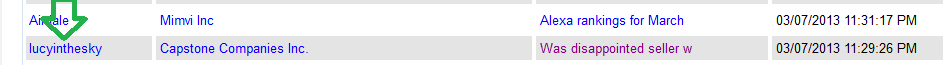
Picture of Members Profile Below
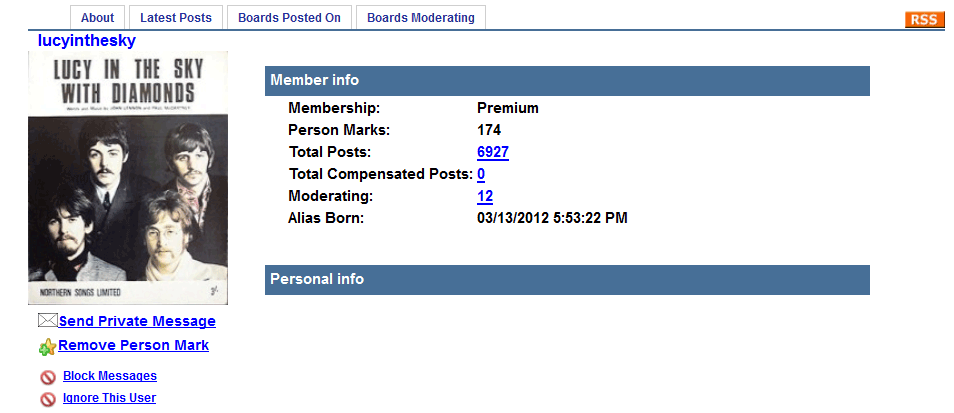
2. Post Description - 'Was disappointed seller', Brings you to the Post.
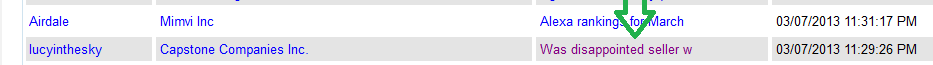
Picture of Post Below
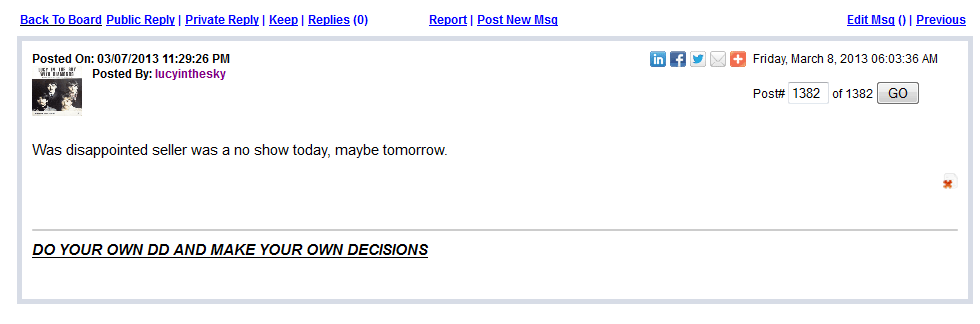
3. The "Board Description" - "Capstone Companies Inc. Board", Brings you to the 'Stock Message Board'
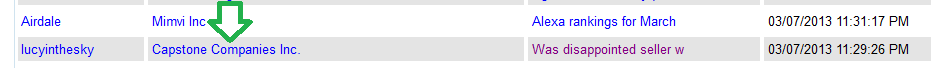
Picture of Stock Message Board Below
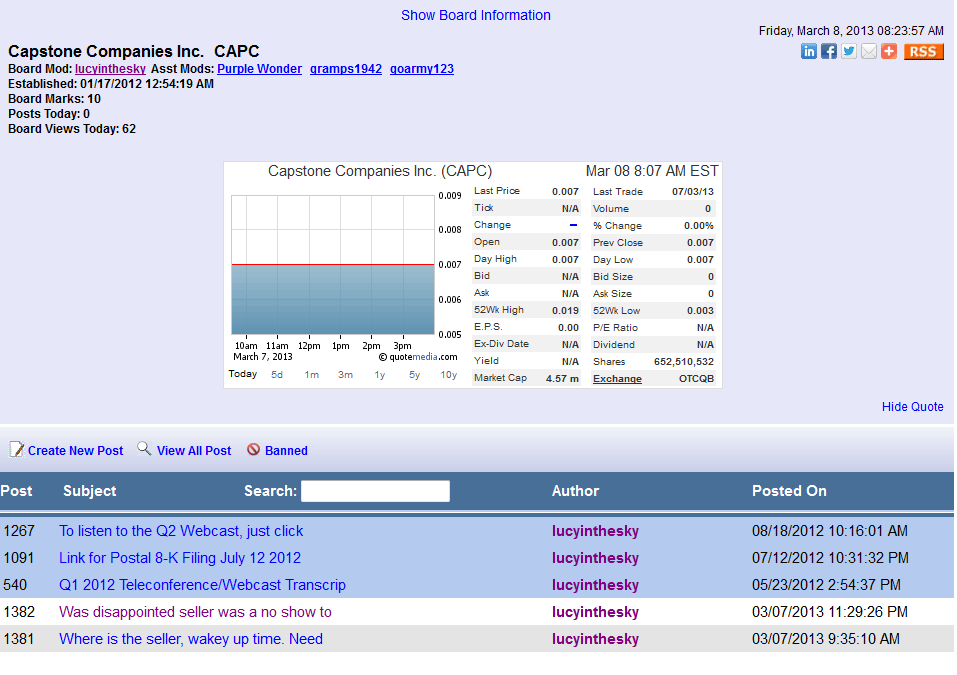

 (0)
(0) (0)
(0)