Person Marks - How to follow members by giving th
Post# of 31
Person Marks -
How to follow members by giving them a 'Person Mark'
Below is a Profile of a Fellow Member of Investors Hangout
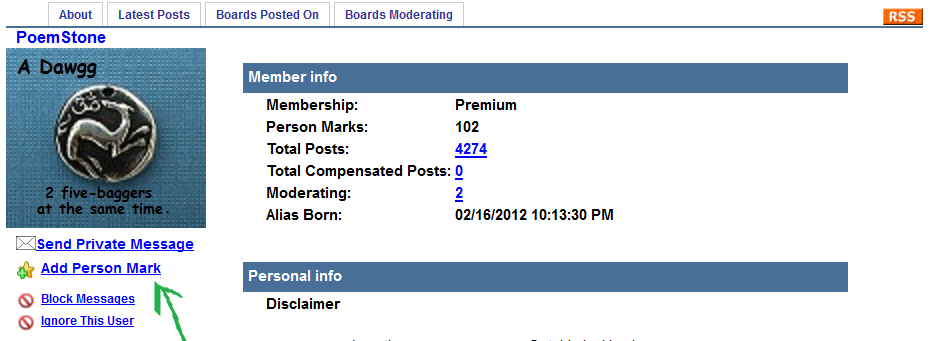
Click on the 'Add Person Mark ' to follow the member. (The picture belo w is an example of after)
What once showed 'Add Person Mark' , will now show ' Remove Person Mark'
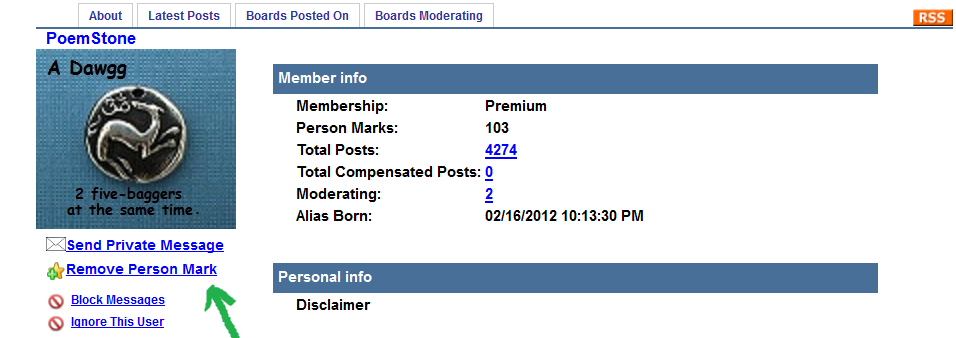
By following the member, you're saving the member to your Favorites ; located at the top of each page.
(Example Below )
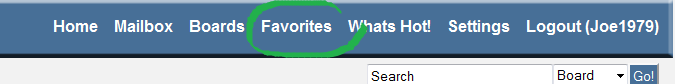
The Person Marked Member is located under 'Members'
(Example Below)
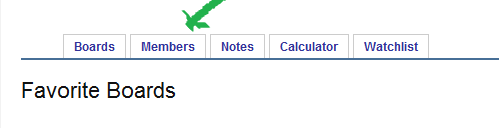
Every member your following has a pencil to the right of their profile name.
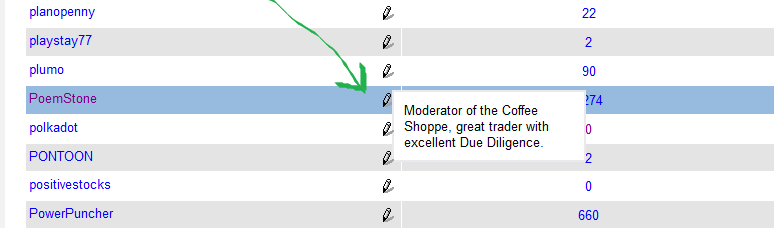
When you click on that pencil, you can create a 'Member Note' for every member your following. ![]()
 (0)
(0) (0)
(0)