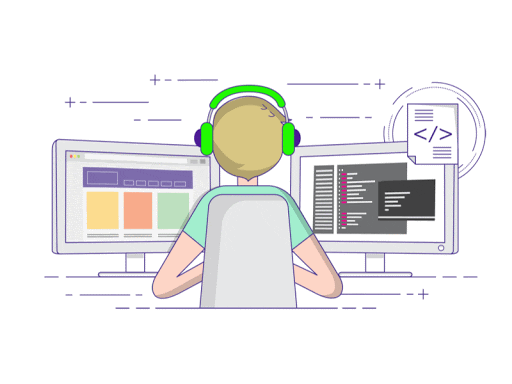New Features! Ignore users and block messages. We
Post# of 1412

New Features! Ignore users and block messages.
We have now added a new feature for the users and made changes to older features.
When you go to a members profile you will now see two new options under "Send Private Message" and "Add Person Mark"
These two options are "Block Messages" and "Ignore This User"
How they work..
Block Messages..
If you do not want to receive any private message, private replies, reply to a previous message or post from this user click "Block Messages" This will then change to "Unblock Messages"
To reverse this function and allow that user to send you messages again click "Unblock Messages"
Note: If you Block Messages from a user you can still send them messages until they block you.
Ignore This User..
If you decide to ignore a user and not see any of their posts or send/receive any private messages click "Ignore This User"
This feature completely hides the user from your view.
Note: Even if you ignore a user they can still see your posts but can not public reply to you or send you any private messages.
Once you click "Ignore This User" you will no longer see that option in their profile. To Unignore a user go to Settings and click "My Ignores" You will have the option there to unignore any user.
If you have any further questions please feel free to let me know.
Thanks,
The Investors Hangout Team
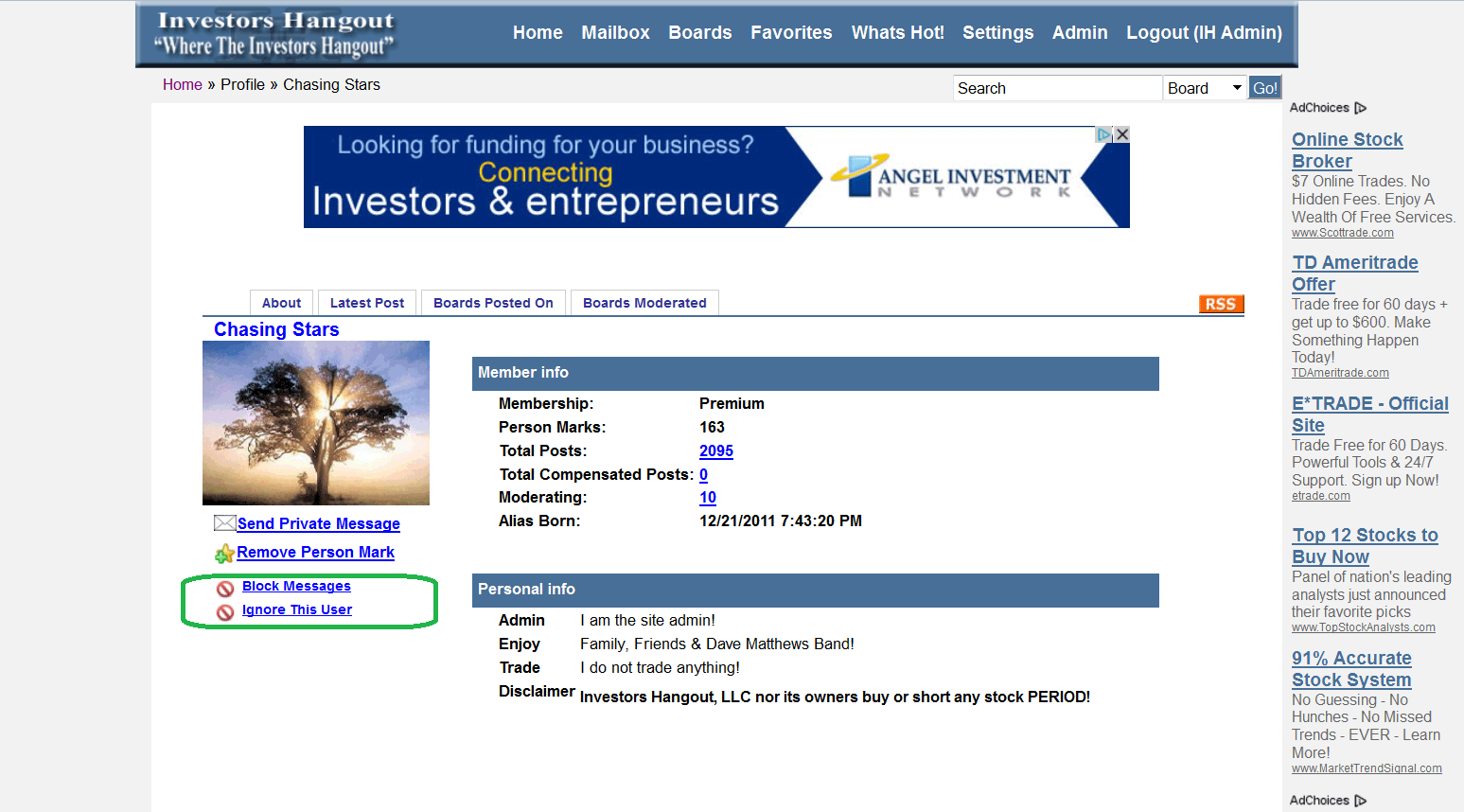
 (0)
(0) (0)
(0)I am the Owner/Admin of Investors Hangout and do not trades stocks!
Just doing what I do best, music and coding. I like Honeypots.