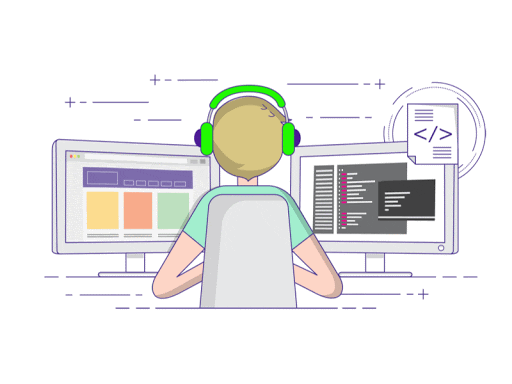Private Boards What are they and how do they work?
Post# of 1412

Private Boards What are they and how do they work?
A private board is just that.. Private!
How to create a private board...
1) At the top of the page click "Boards"
2) Click "Create A New Board"
3) Type in what you would like to name your board.
4) Type in a brief description. (You can always add to it later)
5) Select Category: Choose "Private"
6) Status: Select "Published"
7) Click Create
8) You can now find your new board here:
http://investorshangout.com/board?categoryid=PB
9) Click on "Invite Members" Choose the people you want to invite. Then click "Add Member"
10) You will be able to keep track of your members if you click "Members"
After you invite your members make sure to let them know via private message and make sure they board mark the board.
These boards are completely hidden from the public and the rest of the site. They are private and nobody can see what is posted besides the people you have invited. So make sure you really know who you are inviting.
If you have any questions let me know.
David
 (0)
(0) (0)
(0)I am the Owner/Admin of Investors Hangout and do not trades stocks!
Just doing what I do best, music and coding. I like Honeypots.