Acer Unveils New Chromebooks and Tablet for Education Use
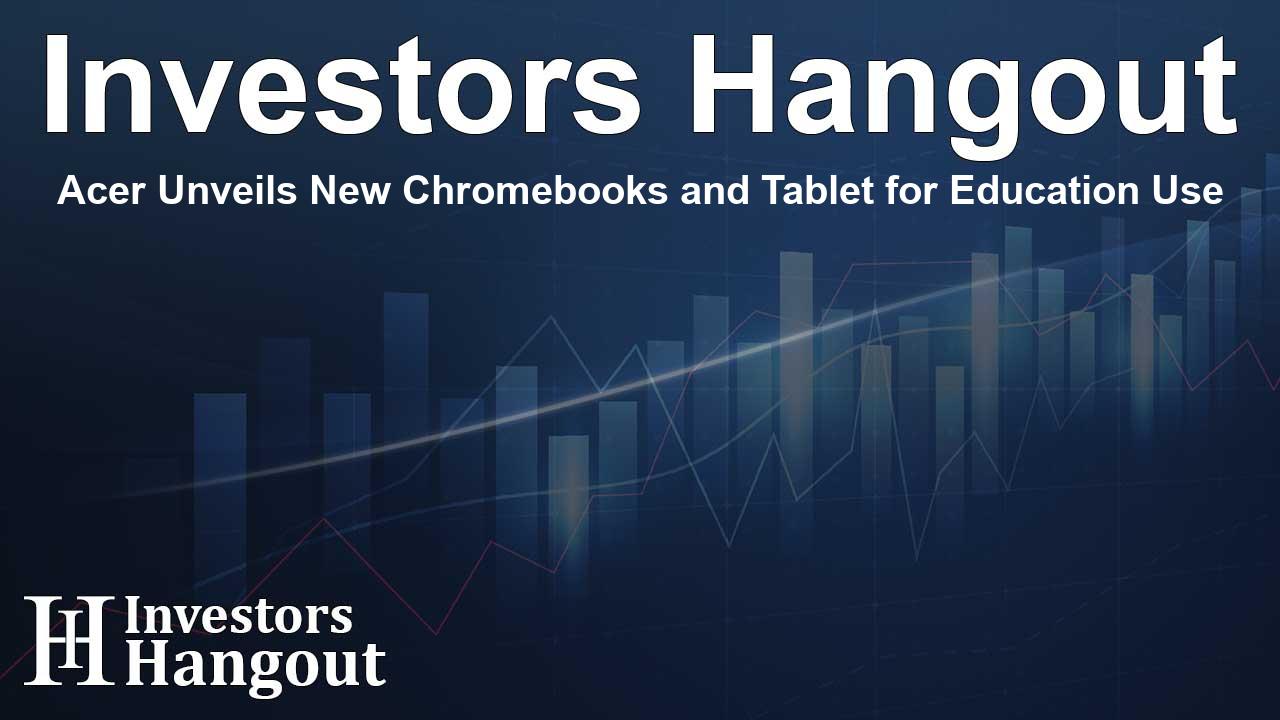
Acer Introduces Innovative Chromebooks for Students
Acer is prominently known for its commitment to education technology, and it has expanded its offerings with new Chromebooks and a tablet to enhance learning experiences. These updated devices, designed with durability and functionality in mind, aim to empower students and educators alike.
Robust Designs Protecting Educational Investments
The newly launched Acer Chromebooks showcase reinforced designs to ensure longevity and protect the schools' investments in technology. Features like serviceable keyboards and a rubber bumper design are specifically engineered to mitigate damage from everyday use, making the devices compliant with MIL-STD 810H standards.
Enhancing Creativity and Efficiency
The inclusion of a dedicated Quick Insert key in these Chromebooks is a game-changer, offering students instant access to various tools and applications, thereby promoting creativity and efficiency in learning.
Wi-Fi 7 and Versatile Features
A significant technological leap is represented by the introduction of Wi-Fi 7 connectivity across the new Chromebook range. Options such as 4G LTE cellular connectivity, touch displays, and premium webcams ensure that schools can select the ideal devices to suit their specific requirements.
Maximized Uptime with Reliable Durability
To address the challenges that come with handling educational devices, these new Chromebooks are built to withstand rough usage. They include reinforced brackets and modular USB Type-C ports that allow for quick repairs, ultimately reducing downtime and lowering the total cost of ownership (TCO).
Spill-Resistant and Serviceable Keyboards
The newly designed keyboards are not only serviceable for easy replacement but also come with a spill-resistant feature. This is particularly advantageous in school environments where accidents can happen, as they help protect vital internal components.
Safe for Young Learners
Compliance with ASTM Toy Safety standards ensures these machines can be safely used among younger students, providing peace of mind for educators and parents.
Designed for Diverse Educational Settings
The Acer Chromebook 511 boasts a classic clamshell design, perfect for introducing technology to younger learners. Its compact form and user-friendly features make it suitable for various educational programs and laboratory settings.
Convertible Models for Flexible Learning
For more dynamic learning experiences, the Chromebook Spin 511 and Spin 512 come with 360-degree hinges, enabling different usage modes including tablet mode. The Spin 512 features a larger display with WUXGA resolution, catering to more immersive content consumption.
Antimicrobial Protection
All touchscreen devices in this lineup incorporate Antimicrobial Corning Gorilla Glass, which enhances hygiene, an essential factor in communal learning spaces.
Eco-Friendly and Sustainable Innovations
Beyond performance, Acer reinforces its commitment to sustainability by utilizing recycled materials. The new Chromebooks include Eco-friendly molded pulp packaging, showcasing a dedication to reducing environmental impact while providing top-notch technology.
Top-notch Connectivity for Educational Tools
The devices support Wi-Fi 7 or Wi-Fi 6E and optional LTE connections, ensuring students remain connected to essential educational resources, regardless of their location. This is coupled with high-quality webcams to facilitate engaging online education.
Streamlined IT Management
With the Chrome Education Upgrade, the deployment of these devices into school districts becomes substantially easier. This upgrade assists in enhancing security measures and managing IT resources across multiple devices efficiently.
Acer Chromebook Tab 311: An Ideal Companion
Alongside its Chromebook offerings, Acer has introduced the Chromebook Tab 311, a lightweight yet powerful tool for students. Featuring a long-lasting battery and a portable design, this tablet stands out for its versatility.
Powerful Performance for All-Day Learning
Equipped with a MediaTek Kompanio 520 processor and an impressive storage capacity, the Chromebook Tab 311 is ready to handle demanding tasks while keeping students engaged throughout the school day.
Enhanced Learning Tools
With the option for a dockable USI 2.0 stylus and additional learning accessories available, the tablet is adaptable for various educational scenarios.
Availability and Specifications
Acer's new Chromebook lineup is available at competitive pricing, allowing schools to invest in future-ready technology without breaking their budget. Each model offers customizable features to suit diverse educational needs.
Additional Product Specifications
To obtain comprehensive specifications regarding Acer's latest Chromebooks and tablet, schools can reach out directly to Acer or visit their official website for detailed guidance.
Frequently Asked Questions
1. What makes the new Acer Chromebooks ideal for education?
They feature a durable design, long battery life, Wi-Fi 7 connectivity, serviceable parts, and tools promoting creativity, making them suitable for educational environments.
2. How does the Quick Insert key enhance student efficiency?
It provides one-touch access to essential applications, streamlining various tasks students encounter in their routines.
3. Are the new devices safe for young children?
Yes, they comply with ASTM Toy Safety standards, making them safe for younger learners in school settings.
4. What is the benefit of the Chromebook Education Upgrade?
This upgrade facilitates easier deployment, enhances security, and simplifies IT management for schools using multiple devices.
5. Where can I find more information about the specifications and pricing?
Detailed specifications, along with pricing information, can be found on Acer's official website or by contacting your nearest Acer office.
About The Author
Contact Hannah Lewis privately here. Or send an email with ATTN: Hannah Lewis as the subject to contact@investorshangout.com.
About Investors Hangout
Investors Hangout is a leading online stock forum for financial discussion and learning, offering a wide range of free tools and resources. It draws in traders of all levels, who exchange market knowledge, investigate trading tactics, and keep an eye on industry developments in real time. Featuring financial articles, stock message boards, quotes, charts, company profiles, and live news updates. Through cooperative learning and a wealth of informational resources, it helps users from novices creating their first portfolios to experts honing their techniques. Join Investors Hangout today: https://investorshangout.com/
The content of this article is based on factual, publicly available information and does not represent legal, financial, or investment advice. Investors Hangout does not offer financial advice, and the author is not a licensed financial advisor. Consult a qualified advisor before making any financial or investment decisions based on this article. This article should not be considered advice to purchase, sell, or hold any securities or other investments. If any of the material provided here is inaccurate, please contact us for corrections.
