How to Use the Ticker Board Email Notification -
Post# of 31
How to Use the Ticker Board Email Notification -
The Website Alerts you when a member posts on a ' Stock Ticker Board '
"An active board like $PNCH that receives dozens of posts a day defeats the purpose of this feature, this feature is practical for stocks you have on your watch-list that have yet to make there move."
There are two ways to turn this Feature Off;
1.) PER Board
To Turn Off the Board Notification, go to the Ticker Board and Click on ' Show Board Information '
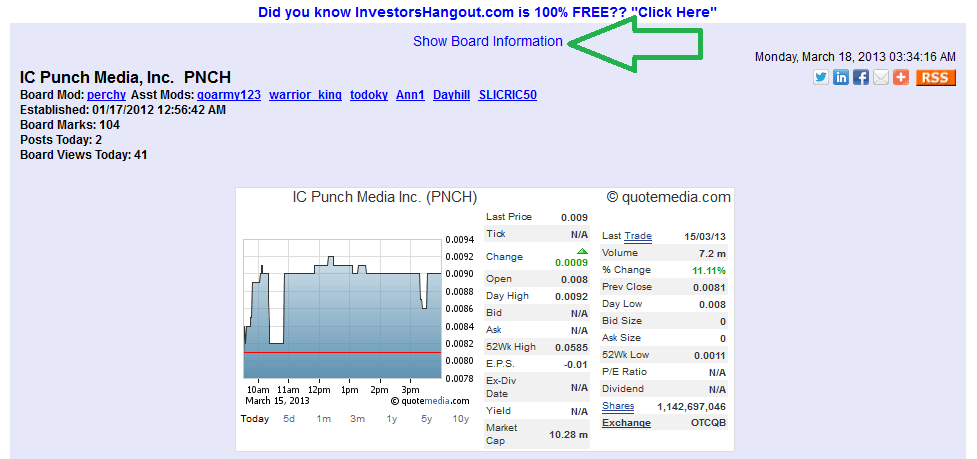
Scroll down to ' Turn Off Post Notification ' and Click on it, the Notification is now turned off.
To turn it back on Click on ' Turn On Post Notification '.
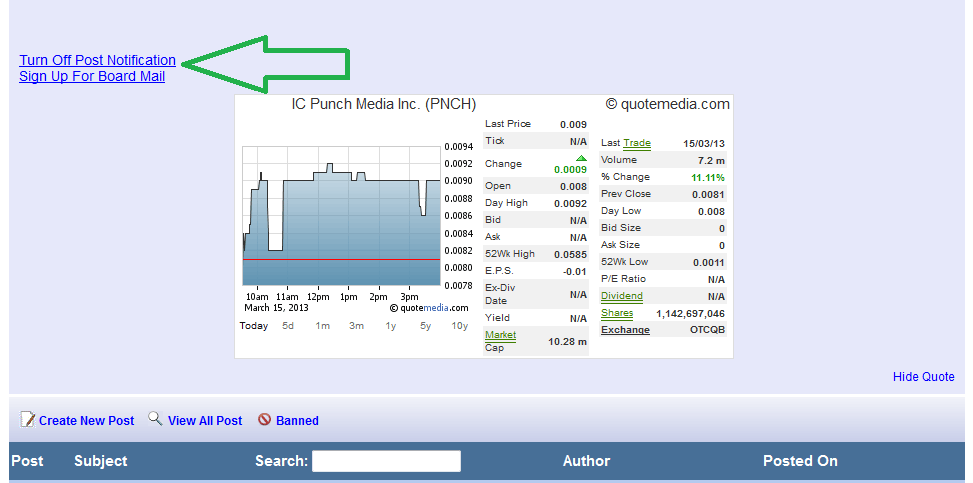
2. Shut Notification Off Completely
To Turn Off Notifications Completely, Click on ' Settings ' on your Tool Bar , then Click ' Notification Settings '

On the right hand side of ' Receive Email Notification When a Member Posts On a Board I Have Board Marked ' Change the ' Yes ' to ' No ', then C lick Save .
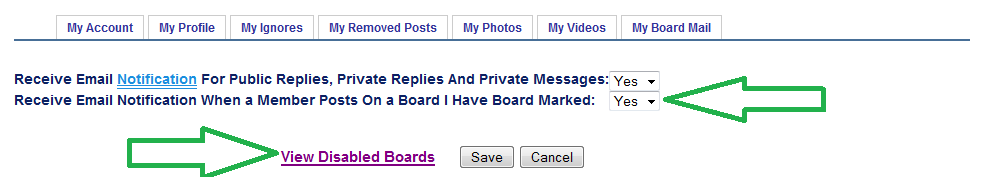
The ' View Disabled Boards ' shown above gives you a detailed list of Stock Ticker Boards you've manually turned Off. (Example Below)
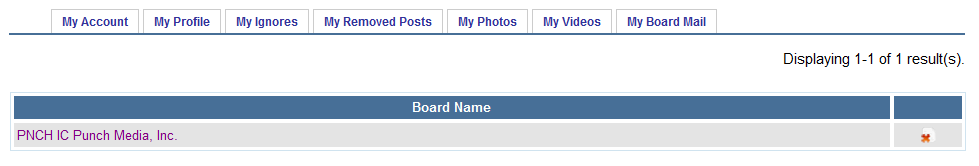
 (0)
(0) (0)
(0)