Sonic Truth The velvety sound of high-resolution
Post# of 63899
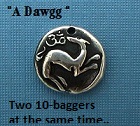
Sonic Truth
The velvety sound of high-resolution digital audio is easier—and more affordable—to bring home than ever
WHEN IT COMES to audio gear, I'm both a skeptic and an optimist. It's against my nature to believe a $500 cable will outperform a less expensive one, yet I also like to believe that things can always be better. In other words, I'm a little mixed up. When I heard audiophiles rave about "hi-res" audio files—digital-music downloads that purportedly sound superior to what you hear on CD—I was suspicious, and a little intrigued. To my ears, a high-quality MP3 is indistinguishable from the CD it's ripped from. Would I be able to hear any improvement with a hi-res file?
As a test, I downloaded files from HDtracks.com , an online retailer specializing in hi-res audio, plugged a device known as a digital-to-analog converter (DAC) into my computer and listened over earphones. My optimism did not lead me astray. To a few of my colleagues and me, the higher resolution made the sound more resonant, realistic and full. Unlike high-definition video, which can result in disconcerting detail (hello, pores), hi-res audio smooths more than it sharpens. The improvement is significant, yet subtle—easily masked by the rumble of mass transit or even the whoosh of a nearby dishwasher. The quality upgrade will be lost if you're not in a quiet space.
Once you download the files to your computer, you can use a program like iTunes to play them through a DAC (check out audioquest.com 's "Computer Audio" page for important tips on tweaking settings), but I preferred a $33 program for Mac called Decibel ( sbooth.org ). Windows users can try JRiver Media Center ( $50, jriver.com ).
Not long ago, hi-res audio was marginal, but the format has the potential to go mainstream. Neil Young is reportedly launching Pono, a hi-res player and music service, later this year. And a trove of content is just waiting to be released. The back catalogs of Warner Music Group and Sony Music Entertainment, for example, have been converted to hi-res—although much of it is not yet available for sale.
There are plenty of hi-res dissenters. They complain about the huge file sizes—which can be over 10 times larger than the compressed audio files you buy from iTunes. Others insist most consumers won't be able to hear the difference.
For the improvement to be apparent, you do need a good-sounding system but not an absurdly expensive one. Surprisingly, I got great results from a $600 set up: the $350 Sennheiser Momentum headphones and the $250 DragonFly DAC.
At the moment, the selection of hi-res albums is limited but improving. The online music stores Linn Records and iTrax, as well as some artists' websites, sell hi-res downloads, but HDtracks has the best selection. While the site is short on new releases, it offers enough essential jazz, classical and rock albums from the major labels to keep the newly initiated busy.
I recommend starting with Ella Fitzgerald and Louis Armstrong's album "Ella and Louis"—mainly because the music will make you happy, but also because the hi-res version imbues their voices with an almost velvety quality, and Mr. Armstrong's trumpet has none of the shrillness that you'll find on the CD. After hearing the difference, it's hard to go back.
I don't expect hi-res audio to take over the digital-music market. Nor will I be upgrading my entire collection to hi-res (the convenience of an all-you-can-stream music service is hard to beat). But for my favorite albums, I'll happily invest $18 for the sonic upgrade. Here, you'll find a few pieces of simple-to-use gear for making the leap to hi-res.

Naim UnitiQute
You don't need a fancy network music player like the UnitiQute to play hi-res audio files. Many mainstream A/V receivers support the format now, and ones that have a USB port make the process a snap: Just plug in a drive loaded with music.
But if you want to hear all of the nuances captured on a hi-res recording, splurge for the UnitiQute. This digital-to-analog converter, network player and amplifier is an all-in-one solution (just add standard speakers) that works wonders for all types of digital audio, including plain old MP3s.
The UnitiQute can play hi-res files from a USB drive. Or connect it to your home network to stream music off a network-attached storage device. The real appeal of the UnitiQute is its no-compromise approach to digital-to-analog conversion, which has an almost magical way of making music—and hi-res files especially—sound open and expansive. $2,495, innovativeaudio.com

KEF X300A
While hi-res audio sounds great played on headphones, the best way to listen is over proper speakers, which can better convey the format's spaciousness and resonance.
If you're looking for a computer-based solution that requires the fewest additional gadgets, go with the KEF X300A. These powered speakers are one of the few models with a built-in DAC that can play hi-res files. Just connect them to your computer via USB to fill a small- to medium-size room.
Both the left and right speakers of the X300A are powered by their own dedicated amplifiers, so each needs to be plugged into an outlet. But two DACs, one inside each speaker, give the X300A an exceptionally clean and natural sound—and make them perfect for computer audio. $800, kef.com

AudioQuest DragonFly USB DAC
Serious audio gear usually doesn't look as simple as the DragonFly, but this thumb-drive-shape digital-to-analog converter (DAC) has generated serious buzz in audiophile circles. The hype is merited: The DragonFly is a wondrous-sounding gizmo. It essentially supplants your computer's audio jack, enabling playback of hi-res audio files on a Windows, Mac or Linux machine while seriously kicking up the computer's overall audio quality.
Few quality DACs are as small or tidy as the DragonFly. Because it sits right on your computer's USB port (the device employs multiple strategies to reduce the electromagnetic interference from a computer), there's no need for a separate power supply or intermediary cabling. And the DragonFly's combination headphone and line-level output accommodates hi-fi set ups large and small: hook up headphones, powered speakers or a full-fledged sound system. It's the ideal upgrade for newbies and aspiring audiophiles alike. $250, audioquest.com
Getting Technical: A Crash Course in Hi-Res Lingo
THE TERM 'HI-RES' generally refers to 24-bit audio files, which can have convoluted and less-than-poetic names: 192-kHz/24-bit, 96-kHz/24-bit and 88-kHz/24-bit. That first number refers to how many times a snapshot of the sound wave is taken per second. For a 96-kHz file, 96,000 "images" of the sound wave are taken each second (versus 44,100 snapshots for CD). The second number—the bit depth—describes how much information is in each of those snapshots. A 24-bit file can capture 16,777,216 different levels of info; CD, which is 16 bit, captures 65,536.
Another confusing thing is that hi-res albums are sold in one of four formats: FLAC, ALAC, AIFF and WAV. The info in each format is identical, but with FLAC and ALAC, the data (not the sound) is compressed, so it takes up less space, similar to a Zip file.
There's one other hi-res format worth noting: DSD, or Direct Stream Digital, which is essentially the format used for SACDs—a physical disc aimed at audiophiles, which never took off. DSD recordings can sound shockingly lifelike, but few components can play them and not many albums are available. However, Sony Music Entertainment is in the process of transferring its back catalog to the format.
The Low-Res Upgrade
Not ready to commit to hi-res files? Here are three ways to optimize iPod-friendly audio
Stream It Streaming music services often default to serving up highly compressed audio files that sound awful. But Spotify Premium ( $10/month, spotify.com ), MOG's Primo plan ( $10/month, mog.com ) and Rdio's Unlimited plan ( $10/month, rdio.com ) deliver the highest bit-rate streams, equivalent to 320 kpbs MP3, to a computer or mobile device. Whatever service you use, make sure your settings are tweaked to receive the highest-quality files available.
Buy It Not all compressed audio files are created equal. The ones in the iTunes store labeled "Mastered for iTunes" are converted from 24-bit rather than CD-quality sources. In other words, they cost the same as standard digital albums but sound better.
Rip It On a lark, I took the hi-res audio files that I purchased from HDtracks and converted them to MP3 using iTunes. To my surprise, they sounded unmistakably richer and less brittle than the digital versions I had purchased from Amazon.com and the standard iTunes Store, which create their files from CD-quality sources. For better on-the-go audio, it pays to rip your own.
 (0)
(0) (0)
(0)