There are a couple of ways to insert a picture. T
Post# of 157708

You can upload a small image to your profile or you can use a link from the web. You have to have an internet link to the image - it can't be on your local computer.
Uploading an image in your profile:
- Click the "Settings" option in the top most menu
- Click the "My Photos" tab (around center of page)
- Click the "Choose File" button which pops up a file choice box.
- Select the image file (there are size limitations..not sure what those are)
- Click "Upload Photo" button
- When you see your image on the screen, right-mouse click the image and select "Copy image address"
- Goto to steps below for inserting image link into message post
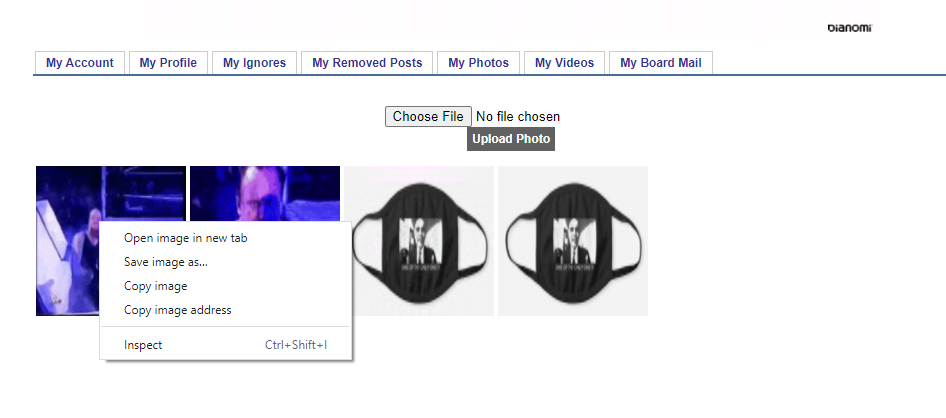
Using image already that's on an internet web page:
- Right-mouse click on any image on a web page that you want to insert into your post and select "Copy image address"
- Goto to steps below for inserting image link into message post
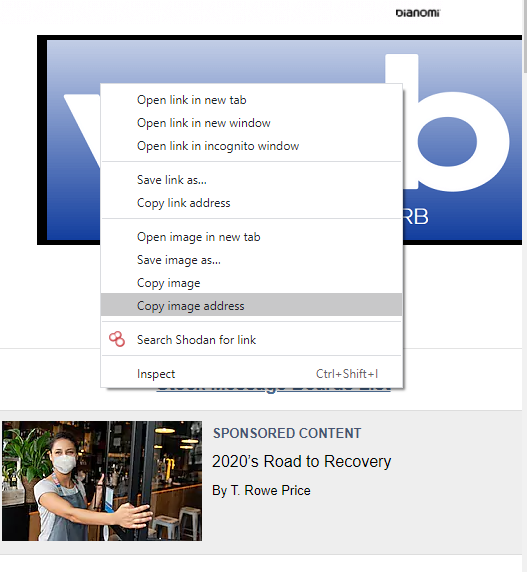
Inserting image link into your post:
- Go to create a post, paste the image address you just copied where you want it to show in your post
- Highlight the posted image address and then click the blue "Image" button on the left side of the editor
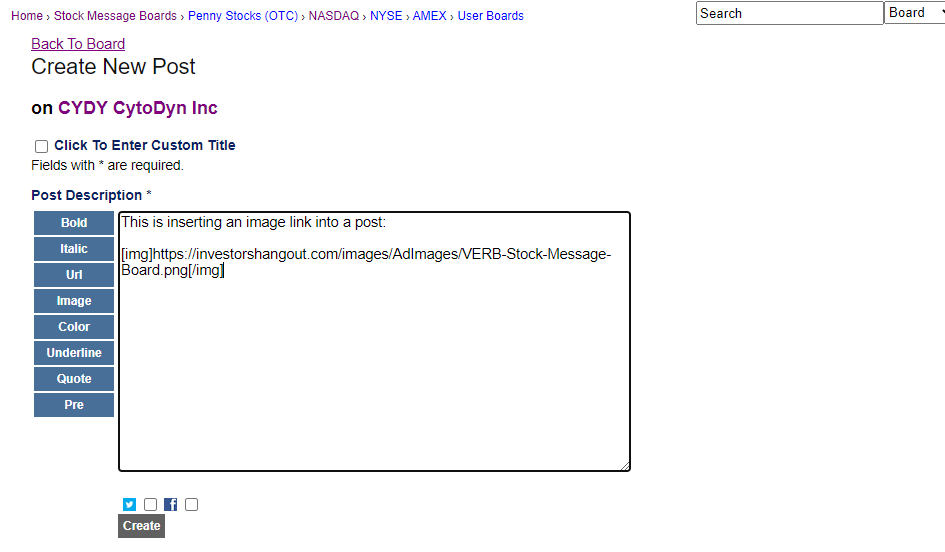
 (3)
(3) (0)
(0)