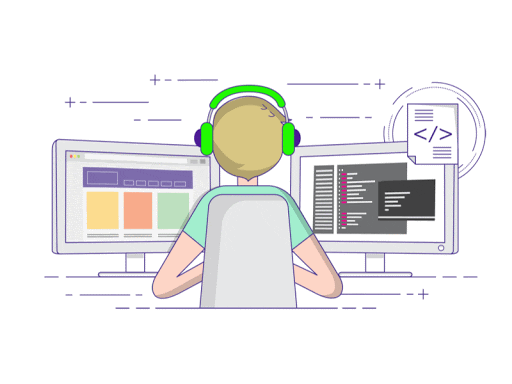A few updates! I wanted to fill you all in and le
Post# of 1188

A few updates!
I wanted to fill you all in and let you know two features that have been updated:
To post a chart:
When you want to post a chart from stockcharts.com all you will need to do is go to your posting box and enter your content of post:
Example
GOOG Chart:
Next go to stockcharts and find the chart you want! In this case "GOOG" Right click on the chart and select "Copy Image"..
Then go back to your posting box and right click then paste under your content.. In this case again "GOOG Chart!
There is your stock chart!
To post an embedded youtube video:
First enter your post content!
This is a great tune..
Next all you need to do is copy and paste that URL to that YouTube video in your post!
Can NOT get easier than that!
 (0)
(0) (0)
(0)I am the Owner/Admin of Investors Hangout and do not trades stocks!
Just doing what I do best, music and coding. I like Honeypots.