Transform Your Presentation Skills with Fotor AI Slides Today
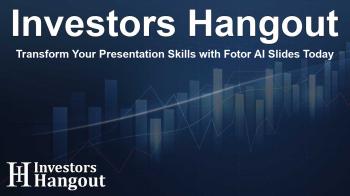
Introducing Fotor AI Slides for Effortless Presentations
Fotor, a pioneer in the realm of AI-driven photo editing and graphic design, has rolled out an exciting new tool known as Fotor AI Slides. This innovative addition to their platform is designed to transform the way we create presentations, making it not just fast but also incredibly intuitive. By harnessing state-of-the-art AI technology, users can now effortlessly generate visually stunning slides with minimal input.
Streamlining Slide Creation with AI Technology
The beauty of Fotor AI Slides lies in its ability to simplify the presentation-making process. By merely selecting a template and entering a topic, users can generate high-quality, professional presentations in mere seconds. This functionality is particularly beneficial for e-commerce advertisements, corporate reports, and social media initiatives.
Key Features of Fotor AI Slides
1. Diverse Templates and Slide Designs
Incorporating years of design expertise, Fotor AI Slides offers a wide array of pre-designed templates that cater to various industries, including education and business. Users benefit from these thoughtfully constructed slides featuring pre-filled colors, layouts, and sample text, allowing them to save significant time and focus on the content instead of design.
2. User-Friendly AI-Assisted Content Generation
Imagine effortlessly crafting a presentation by simply typing your main ideas. Fotor AI Slides efficiently tackles the tedious parts of slide creation, such as organizing thoughts, drafting outlines, and designing layouts. This means even those with no prior experience in design can create professional-looking presentations without stress.
3. Customization with Flexible AI Tools
The versatility of Fotor AI Slides provides users with powerful tools that allow for easy customization. If you need a specific image, the AI image generator can create visuals in seconds based on simple text descriptions. Editing text is equally straightforward, with options to enhance content, improve engagement, and correct errors—all powered by AI.
4. Intuitive Drag and Drop Features
Maintaining brand consistency is essential, and Fotor AI Slides makes this process smooth. Users can apply their brand colors and fonts effortlessly or select from pre-designed styles with just a drag and drop. This ensures a cohesive aesthetic in presentations, no matter the content type.
5. Extensive Media Library and Integration
Fotor AI Slides comes packed with millions of design assets, including stock photos, icons, and illustrations. This vast media library allows users to enhance their presentations directly within the app, thus eliminating the need to switch between multiple platforms while creating engaging and professional slides.
Leveraging Advanced AI for Stunning Visuals
What sets Fotor AI Slides apart is its capability to integrate seamlessly with a host of advanced AI editing tools. This means users can not only craft compelling presentations but also refine their visuals with features such as background removal, photo enhancement, and magic object removal. This integration leads to more visually engaging presentations that captivate and retain audience attention.
About Fotor: A Leader in Image Processing
Founded in 2009, Fotor has made a name for itself in the image processing industry by continuously innovating and enhancing user experiences. With an unwavering commitment to providing user-friendly, professional-quality content creation tools, Fotor has helped countless individuals and businesses produce impressive designs. For those interested in elevating their graphic design or presentation skills, Fotor remains a top choice.
Frequently Asked Questions
What is Fotor AI Slides?
Fotor AI Slides is an AI-powered presentation maker that simplifies the creation of professional slides.
How does Fotor AI Slides work?
Users can select templates and enter topics, allowing the AI to generate complete, visually appealing presentations quickly.
What unique features does Fotor AI Slides offer?
It provides pre-designed templates, flexible tools for customization, and integration with advanced image editing features.
Is Fotor AI Slides suitable for beginners?
Absolutely! It is designed for ease of use, making it perfect for users without prior design experience.
How can Fotor AI Slides enhance my presentations?
By streamlining the design process and offering a vast array of tools and assets, Fotor AI Slides ensures your presentations are professional and engaging.
About Investors Hangout
Investors Hangout is a leading online stock forum for financial discussion and learning, offering a wide range of free tools and resources. It draws in traders of all levels, who exchange market knowledge, investigate trading tactics, and keep an eye on industry developments in real time. Featuring financial articles, stock message boards, quotes, charts, company profiles, and live news updates. Through cooperative learning and a wealth of informational resources, it helps users from novices creating their first portfolios to experts honing their techniques. Join Investors Hangout today: https://investorshangout.com/
Disclaimer: The content of this article is solely for general informational purposes only; it does not represent legal, financial, or investment advice. Investors Hangout does not offer financial advice; the author is not a licensed financial advisor. Consult a qualified advisor before making any financial or investment decisions based on this article. The author's interpretation of publicly available data shapes the opinions presented here; as a result, they should not be taken as advice to purchase, sell, or hold any securities mentioned or any other investments. The author does not guarantee the accuracy, completeness, or timeliness of any material, providing it "as is." Information and market conditions may change; past performance is not indicative of future outcomes. If any of the material offered here is inaccurate, please contact us for corrections.
