Stay Safe from Phishing Scams: Millionero’s Essential Guide
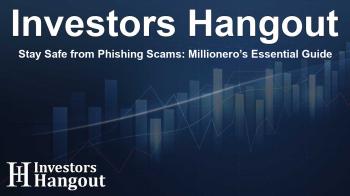
Phishing Scams: A Growing Threat
Phishing scams are becoming increasingly sophisticated, particularly within the crypto sector. As technology evolves, so do the tactics used by cybercriminals. Millionero, a well-established spot and perpetual exchange, is taking proactive measures to ensure that users are aware and prepared to tackle these threats. The company emphasizes the importance of vigilance and provides essential safety tips to help users navigate potential scam scenarios.
A Personal Message from Syed Suleman Kazim
“I want to clarify that I will never ask for personal account details such as passwords or 2FA codes through any communication channels,” stated Syed Suleman Kazim, CEO of Millionero. His message highlights a crucial aspect of online security: communication from legitimate sources will never request sensitive information.
Safety Measures to Implement
In an ever-changing landscape of phishing threats, it's vital to be equipped with practical safety checks. Here are five quick checks recommended by Millionero before engaging with any communication:
- Verify the email domain – Only trust emails from @millionero.com. Be wary of imposters that use similar-sounding domains.
- Look for HTTPS – Ensure that any webpage you visit starts with https:// and displays a padlock icon to signal a secure connection.
- Cross-check in the app – Legitimate alerts and notifications will always be reflected in your Millionero dashboard, adding another layer of verification.
- Use strong 2FA – Prefer authentication apps like Google Authenticator over SMS for an enhanced security profile.
- Pause before you panic – Scammers often create a sense of urgency. If you receive emergency messages requesting immediate action, take a moment to reach out to support directly.
What to Avoid with Millionero
Understanding what Millionero will NOT do is just as important as knowing safety tips. Keep in mind:
- Never will they request your seed phrase or private keys.
- No links from Google Drive or unexpected attachments will be sent.
- Communication will never come from personal WhatsApp accounts.
- Account freezes will not happen without official prior notice.
Additional Security Tips for 2025
The Millionero team has compiled a set of security recommendations to help users protect their accounts:
- Regularly change passwords every three months using a reliable password manager.
- Be aware of scam spikes around major holidays; these spikes often lead to increased fraudulent activity.
- Always double-check links shared by influencers, as scammers often create counterfeit websites.
- Report suspicious activities to info@millionero.com for swift action against scams.
Final Thoughts on Staying Safe
It’s important to remain cautious, even outside centralized exchanges. Clicking random links in Telegram or during Zoom calls poses a significant risk as these could lead to malware being installed without your knowledge. Consider also installing antivirus software to scan your devices regularly, as some malware can evade detection.
About Millionero
Millionero operates as a high-speed trading platform focused on the European market, offering both spot and perpetual trading. The exchange is dedicated to prioritizing security, transparency, and compliance with rigorous standards. Through a state-of-the-art matching engine, Millionero ensures swift trade executions while maintaining robust safeguards in alignment with industry standards.
Frequently Asked Questions
1. What actions should I take if I suspect a phishing attempt?
If you suspect a phishing attempt, do not engage with the message. Confirm details through the official Millionero app or contact support.
2. How can I identify a fake Millionero email?
Look for the email domain; genuine emails will end with @millionero.com. Additionally, check for secure HTTPS connections.
3. Why is 2FA important?
Two-factor authentication adds an extra layer of security, making unauthorized access more difficult for attackers.
4. What should I do if I receive a suspicious message?
Assume it’s a scam, do not respond, and report it to Millionero’s support team immediately.
5. How often should I change my passwords?
It is advisable to rotate your passwords every 90 days for optimal security. Using a reputable password manager can help manage this process.
About The Author
Contact Dominic Sanders privately here. Or send an email with ATTN: Dominic Sanders as the subject to contact@investorshangout.com.
About Investors Hangout
Investors Hangout is a leading online stock forum for financial discussion and learning, offering a wide range of free tools and resources. It draws in traders of all levels, who exchange market knowledge, investigate trading tactics, and keep an eye on industry developments in real time. Featuring financial articles, stock message boards, quotes, charts, company profiles, and live news updates. Through cooperative learning and a wealth of informational resources, it helps users from novices creating their first portfolios to experts honing their techniques. Join Investors Hangout today: https://investorshangout.com/
The content of this article is based on factual, publicly available information and does not represent legal, financial, or investment advice. Investors Hangout does not offer financial advice, and the author is not a licensed financial advisor. Consult a qualified advisor before making any financial or investment decisions based on this article. This article should not be considered advice to purchase, sell, or hold any securities or other investments. If any of the material provided here is inaccurate, please contact us for corrections.

