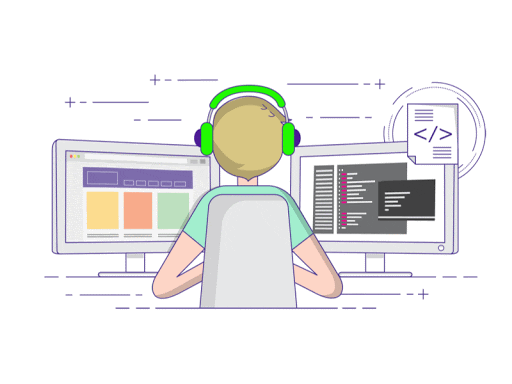Posted On: 04/24/2013 9:53:43 PM
Post# of 99651
81
For FireFox users..
You will need this addon:
Pixlr Grabber 2.1.1
After you install this addon go to http://stockcharts.com
Find the chart you would like to post.
Once you find the chart you want to post
Right Click
Grab
Grab a defined area
Crop
Copy to Clipboard
Goto your post and type your title..
Hold CTRL and TAP V (for paste)
Create Post!
How to post a stock chart on Investors Hangout!
For FireFox users..
You will need this addon:
Pixlr Grabber 2.1.1
After you install this addon go to http://stockcharts.com
Find the chart you would like to post.
Once you find the chart you want to post
Right Click
Grab
Grab a defined area
Crop
Copy to Clipboard
Goto your post and type your title..
Hold CTRL and TAP V (for paste)
Create Post!
DISCLAIMER
I am the Owner/Admin of Investors Hangout and do not trades stocks!
Just doing what I do best, music and coding. I like Honeypots.
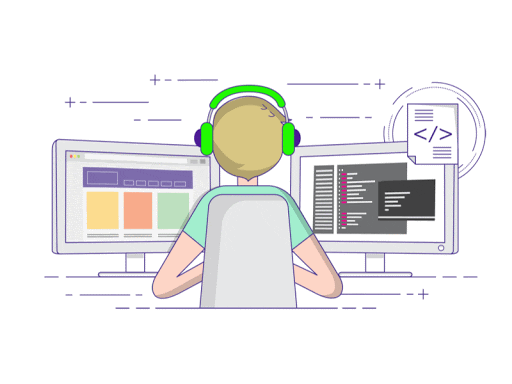
I am the Owner/Admin of Investors Hangout and do not trades stocks!
Just doing what I do best, music and coding. I like Honeypots.