(Total Views: 242)
Posted On: 02/04/2018 11:38:04 AM
Post# of 63866
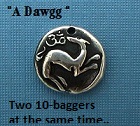
On posting a chart:
There is also a video from
Chasing Starts bottom of the page.
This 1st chart is just an image, and does not update itself.
Go to Stockscores.com
< Post it like you would any picture
inside the "brackets" [ img] [ /img]
(without those spaces you see here inside the brackets - i added them
so they would show - there are no spaces inside those brackets).

< To get a link to an updating chart
Go to Stockscharts.com this way
click on any chart already from there
and simply put in your ticker letters.
They will have charts for most tickers.
Click on this one $AEYE $0.28
1st
Highlight what you want to be linked like here:
highlight $0.28 / open your posting page / paste it then
click on "URL" to the left & you will then get this:
[url=example.comInsert-tag-here$0.28[/url]
you take out everything inbetween but keeping = and the $
you get
[url=$0.28[/url]
after the equal sign you put in a backwards bracket ]
you get
[url=]$0.28[/url]
next you go to the chart and at the bottom is a link:
Permalink click on it there will be a drop down IRL address
copy paste that in to your work: between the = and the ]
Try it a couple times in a private message to your self for practice.
There is also a video from
Chasing Starts bottom of the page.
This 1st chart is just an image, and does not update itself.
Go to Stockscores.com
< Post it like you would any picture
inside the "brackets" [ img] [ /img]
(without those spaces you see here inside the brackets - i added them
so they would show - there are no spaces inside those brackets).
< To get a link to an updating chart
Go to Stockscharts.com this way
click on any chart already from there
and simply put in your ticker letters.
They will have charts for most tickers.
Click on this one $AEYE $0.28
1st
Highlight what you want to be linked like here:
highlight $0.28 / open your posting page / paste it then
click on "URL" to the left & you will then get this:
[url=example.comInsert-tag-here$0.28[/url]
you take out everything inbetween but keeping = and the $
you get
[url=$0.28[/url]
after the equal sign you put in a backwards bracket ]
you get
[url=]$0.28[/url]
next you go to the chart and at the bottom is a link:
Permalink click on it there will be a drop down IRL address
copy paste that in to your work: between the = and the ]
Try it a couple times in a private message to your self for practice.
