(Total Views: 1640)
Posted On: 01/07/2018 11:08:10 PM
Post# of 4081

Qichacha, JBZY and the Wang Group...
If you have never used qichacha, you are missing out on a lot of info.
First: Use a PC, the most important features cannot be accessed by phone.
Second: you'll need your phone to get verified, qichacha will send a 6 digit number for verification to your phone
To get started, copy the following link and paste into your browser...
http://www.qichacha.com/company_muhou3?keyNo=...C%E5%8F%B8
That link is for the Wang Group... it will probably come up as a login page if you are not currently signed into qichacha...
Step ONE Select 'Dynamic Login' at top right... THEN, The top box is for you phone number... change the left side of the top box to USA +1 for country code(or appropriate country for you...), enter your cell phone number in the right side of the top box.
(You may be presented a verification test, wherein you have to click on a photo and select the Chinese character for 'Jia' for example,...guess at it, in other cases you may have to click, in order, some puzzle, keep trying...)
Click 'Get Verified'
Then drag the slider bar in the next box all the way to the right...
qichacha will send your cell phone a txt msg with a 6 digit code...
Enter that code in the next box and click the blue 'login' button at the bottom...
Once logged in, it will keep you logged in for about 2 weeks...
You will find information like the following, for The Wang Group
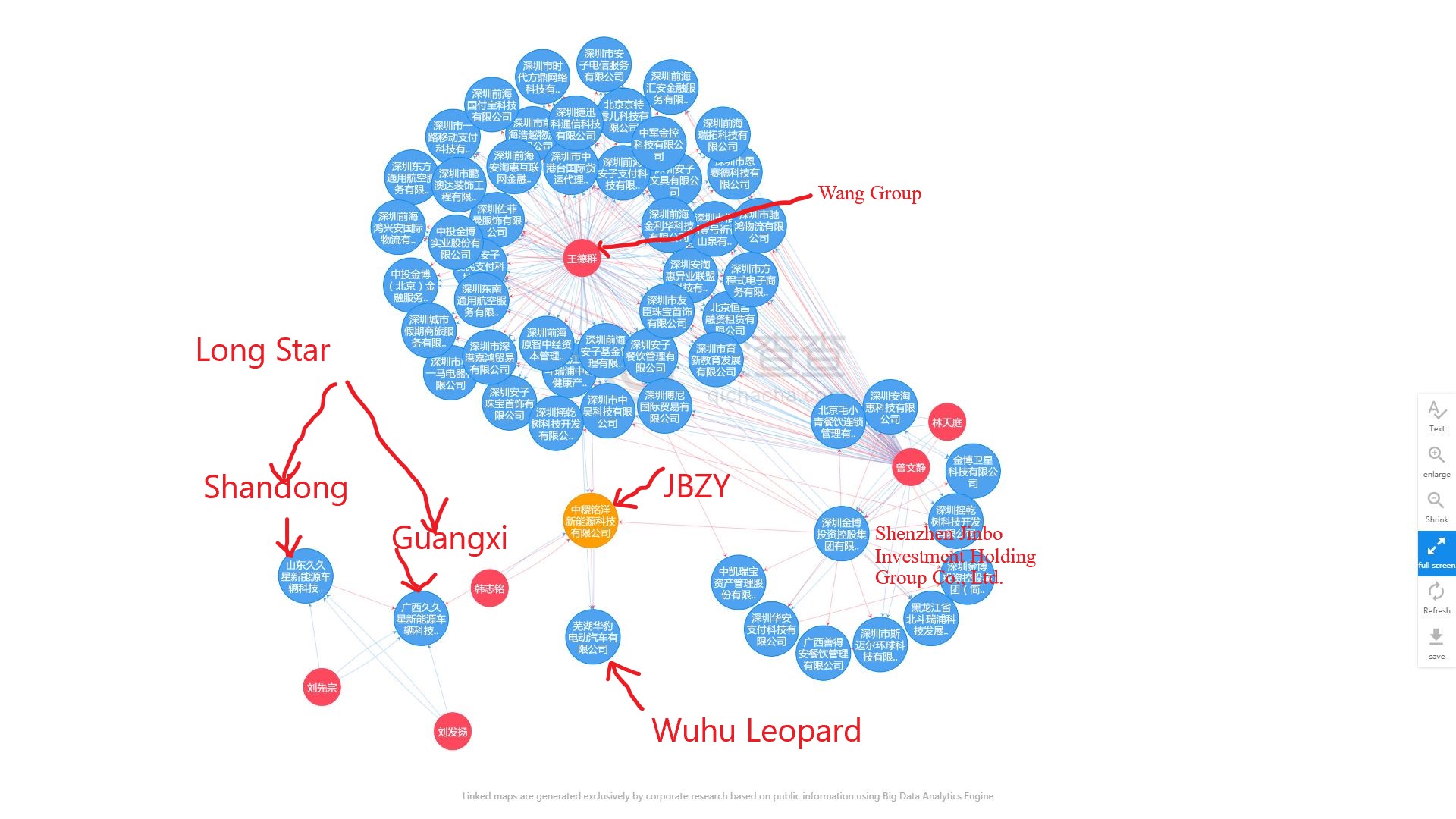
I have marked the above image up to show you what it means, but using Google Chrome, and translating to english, when you hover over some (though, curiously, not all) of the names on the Business Map, the english version of the name will appear in a text box.
You may also click on a blue sphere or a yellow sphere and it will pop up an information box. That information box will contain the names of the shareholders and other informaiton about that particular company the blue sphere represents... Clicking on the linked names there will open a new window for that entity, person, or corporation...
Enjoy!!
If you have never used qichacha, you are missing out on a lot of info.
First: Use a PC, the most important features cannot be accessed by phone.
Second: you'll need your phone to get verified, qichacha will send a 6 digit number for verification to your phone
To get started, copy the following link and paste into your browser...
http://www.qichacha.com/company_muhou3?keyNo=...C%E5%8F%B8
That link is for the Wang Group... it will probably come up as a login page if you are not currently signed into qichacha...
Step ONE Select 'Dynamic Login' at top right... THEN, The top box is for you phone number... change the left side of the top box to USA +1 for country code(or appropriate country for you...), enter your cell phone number in the right side of the top box.
(You may be presented a verification test, wherein you have to click on a photo and select the Chinese character for 'Jia' for example,...guess at it, in other cases you may have to click, in order, some puzzle, keep trying...)
Click 'Get Verified'
Then drag the slider bar in the next box all the way to the right...
qichacha will send your cell phone a txt msg with a 6 digit code...
Enter that code in the next box and click the blue 'login' button at the bottom...
Once logged in, it will keep you logged in for about 2 weeks...
You will find information like the following, for The Wang Group
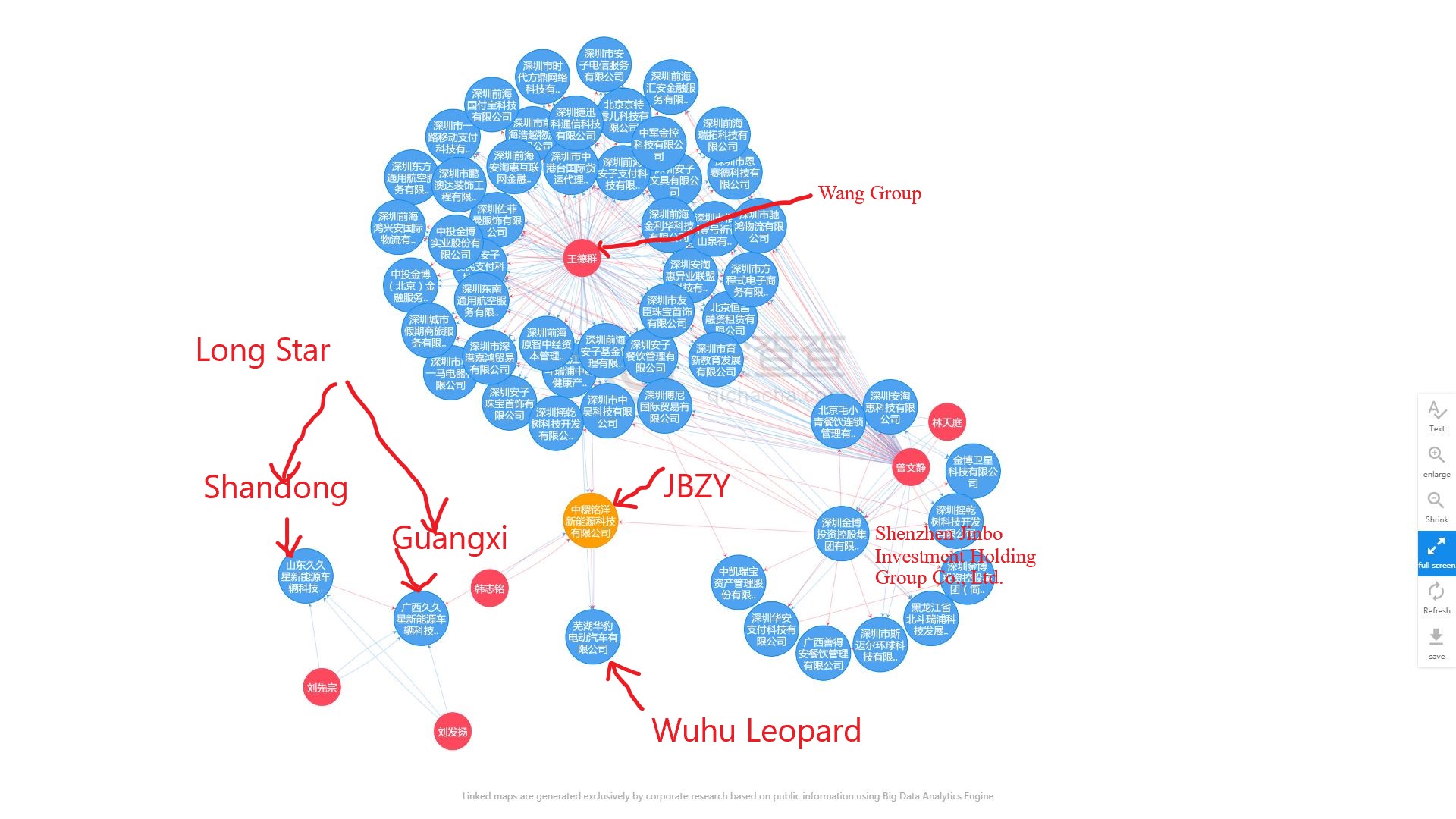
I have marked the above image up to show you what it means, but using Google Chrome, and translating to english, when you hover over some (though, curiously, not all) of the names on the Business Map, the english version of the name will appear in a text box.
You may also click on a blue sphere or a yellow sphere and it will pop up an information box. That information box will contain the names of the shareholders and other informaiton about that particular company the blue sphere represents... Clicking on the linked names there will open a new window for that entity, person, or corporation...
Enjoy!!
