Mastering Location Spoofing on Your iPhone Seamlessly
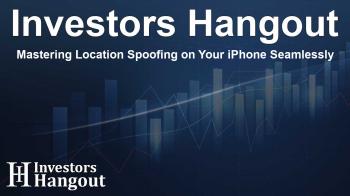
Master the Art of Location Spoofing on Your iPhone
Your iPhone is a powerful tool that knows exactly where you are at all times, which can be a concern for many users. Whether you're trying to maintain privacy from friends and family or just want to have a bit of fun with location-based applications like Pokémon Go, the ability to change your GPS location can be a game-changer. In 2025, the process of spoofing your location has never been easier, thanks to innovative software solutions like iMyFone AnyTo.
Why Spoof Your Location?
There are numerous reasons someone might want to change their GPS location. For example, you may want to explore different cities through apps without traveling, or perhaps you wish to play games that require you to be in specific locations. Spoofing your location can provide you the freedom to navigate your digital environment with added privacy and convenience.
Privacy Concerns
In a world where privacy is at the forefront of many discussions, controlling your digital footprint has become essential. By faking your location, you are effectively obscuring your actual whereabouts from prying eyes. This practice is particularly advantageous for individuals wanting to enjoy location-specific services without revealing their true location.
Gaming Advantages
For gamers, the appeal of location spoofing can dramatically enhance gameplay. Many games, including Pokémon Go, rely on GPS data to create an in-app experience. Spoofing your location allows you to access Pokémon or in-game events not local to your real-world position. It turns your iPhone into a virtual playground where the limits are based only on your creativity.
Using iMyFone AnyTo to Change Your Location
iMyFone AnyTo stands out as a leading application designed for users looking to modify their location on iPhones without the need for jailbreaking. It provides an intuitive interface that simplifies the process while ensuring security and reliability. Here’s how you can use it:
Step-by-Step Guide
- Download and Set Up: First, download iMyFone AnyTo on your computer and connect your iPhone using a USB cable. This initial connection enables you to change your GPS location effortlessly on your device in future sessions.
- Follow Instructions: Open iMyFone AnyTo and complete the basic setup outlined by the software. This ensures everything is ready for location manipulation.
- Select Your Location: Input the coordinates or the name of the location you want to spoof, such as Vancouver. The software will display relevant information about the selected area. Once you’re ready, click “Move.”
- Enjoy Spoofed Location:Your iPhone will now reflect the chosen GPS location immediately. All applications relying on location data will follow suit, enhancing your experience across the board.
Benefits of Choosing iMyFone AnyTo
iMyFone AnyTo has earned a reputation for being the best iPhone location spoofer for several reasons:
- One-click Location Change: You can teleport your iPhone's location instantly to any desired point, offering unparalleled convenience.
- Simulate Movement: Experience a more authentic interaction by simulating walking or driving routes.
- App Compatibility: The software is compatible with all location-based applications, adding flexibility to your usage.
- Free Trial: Users can test the software’s capabilities before making any purchases, ensuring satisfaction.
About iMyFone
iMyFone has established itself as a leader in mobile solutions, committed to creating user-friendly technology. With a talented technical team, it delivers innovative products that range from data management tools to location-changing software. Millions of users trust their solutions for enhancing their digital experiences.
Connect with iMyFone
For more information, visit the official iMyFone website. They also have active presence on various social platforms, including Facebook, X (formerly Twitter), and YouTube, where you can follow their latest updates and tips on using their products effectively.
Frequently Asked Questions
1. Is iMyFone AnyTo easy to use for location spoofing?
Yes, iMyFone AnyTo is designed with user-friendliness in mind, allowing anyone to change their location quickly without technical skills.
2. Do I need to jailbreak my iPhone to use AnyTo?
No, iMyFone AnyTo allows you to spoof your location without jailbreaking your device, ensuring system integrity and security.
3. Can I use AnyTo for other applications apart from gaming?
Absolutely! AnyTo works with various location-based apps, enhancing privacy and functionality in different scenarios.
4. Is there a trial version of iMyFone AnyTo?
Yes, a free trial is available, allowing you to explore the software’s features before purchase.
5. What types of location changes can I simulate with AnyTo?
You can teleport to specific locations or simulate movement along predefined paths, making it an exciting tool for various uses.
About The Author
Contact Dylan Bailey privately here. Or send an email with ATTN: Dylan Bailey as the subject to contact@investorshangout.com.
About Investors Hangout
Investors Hangout is a leading online stock forum for financial discussion and learning, offering a wide range of free tools and resources. It draws in traders of all levels, who exchange market knowledge, investigate trading tactics, and keep an eye on industry developments in real time. Featuring financial articles, stock message boards, quotes, charts, company profiles, and live news updates. Through cooperative learning and a wealth of informational resources, it helps users from novices creating their first portfolios to experts honing their techniques. Join Investors Hangout today: https://investorshangout.com/
The content of this article is based on factual, publicly available information and does not represent legal, financial, or investment advice. Investors Hangout does not offer financial advice, and the author is not a licensed financial advisor. Consult a qualified advisor before making any financial or investment decisions based on this article. This article should not be considered advice to purchase, sell, or hold any securities or other investments. If any of the material provided here is inaccurate, please contact us for corrections.

