Enhance Your QuickBooks Experience with ezCheckPrinting Features
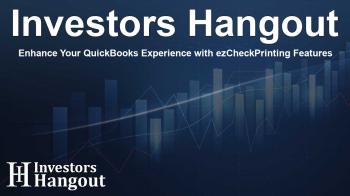
Unlocking New Capabilities for QuickBooks Users
QuickBooks users can enhance their check printing process using ezCheckPrinting and Virtual Printer, providing a secure way to print unlimited checks on blank stock without hidden fees. This powerful software solution allows businesses to manage their check printing more efficiently.
Discover the Benefits of the ezCheckPrinting Software
The ezCheckPrinting software integrates seamlessly with QuickBooks and Quicken, providing users with various features designed to simplify finances. Businesses can enjoy password protection for enhanced security. This means only the administrator has access to modify vital settings, ensuring that sensitive bank information remains private.
Easy Integration with QuickBooks and Quicken
The integration of ezCheckPrinting with QuickBooks/Quicken is straightforward, allowing users to take advantage of its features immediately. The process includes saving bank details and check formats within the ezCheckPrinting application. Printing checks is handled through the Virtual Printer, where the check and stub details are transferred efficiently.
How ezCheckPrinting Facilitates Secure Check Printing
When the password feature is enabled, several areas of the software are protected, requiring authorization before changes can be made. Users must input a password to access features such as check setup, layout setup, admin password management, and adding or deleting accounts. This level of security is a critical benefit for businesses that handle significant financial transactions.
Features Tailored for Business Needs
ezCheckPrinting offers many features designed to meet the varying needs of businesses. Notably, the software accommodates users with the ability to print unlimited checks on blank stock easily and includes support for multiple bank accounts without any hidden costs.
What’s New in the Latest Version?
The latest iteration of ezCheckPrinting has been updated with robust features for better compatibility with current Windows operating systems, ensuring that users can rely on the software with confidence. The enhancements also include improved logo functionalities and multi-line notes, allowing for more personalized checks.
Affordable Solutions for Every Business
ezCheckPrinting starts at a competitive price, making it accessible for businesses of all sizes. With discounts available for network and multi-installation setups, QuickBooks users can take advantage of this powerful software without stretching their budgets.
Why Choose Halfpricesoft.com?
For over twenty years, Halfpricesoft.com has been a reliable software provider, helping small businesses streamline operations with powerful solutions. Alongside ezCheckPrinting, their array of software products supports payroll management, employee tracking, and efficient accounting practices.
Frequently Asked Questions
What is ezCheckPrinting?
ezCheckPrinting is a software application that allows QuickBooks users to print checks securely on blank check stock.
How does password protection work in ezCheckPrinting?
Once enabled, only authorized users can access and modify sensitive check settings, enhancing overall security.
Can I print checks for multiple bank accounts?
Yes, ezCheckPrinting supports an unlimited number of accounts within a single-user installation without additional charges.
What are the costs associated with ezCheckPrinting?
Pricing for ezCheckPrinting starts at $149 for a single installation, with discounts available for multi-user setups.
Is there a trial available for ezCheckPrinting?
Yes, potential users can explore the features of ezCheckPrinting through a free test drive with no obligation.
About The Author
Contact Ryan Hughes privately here. Or send an email with ATTN: Ryan Hughes as the subject to contact@investorshangout.com.
About Investors Hangout
Investors Hangout is a leading online stock forum for financial discussion and learning, offering a wide range of free tools and resources. It draws in traders of all levels, who exchange market knowledge, investigate trading tactics, and keep an eye on industry developments in real time. Featuring financial articles, stock message boards, quotes, charts, company profiles, and live news updates. Through cooperative learning and a wealth of informational resources, it helps users from novices creating their first portfolios to experts honing their techniques. Join Investors Hangout today: https://investorshangout.com/
The content of this article is based on factual, publicly available information and does not represent legal, financial, or investment advice. Investors Hangout does not offer financial advice, and the author is not a licensed financial advisor. Consult a qualified advisor before making any financial or investment decisions based on this article. This article should not be considered advice to purchase, sell, or hold any securities or other investments. If any of the material provided here is inaccurate, please contact us for corrections.

